

| < | > |
 |
||
 |
||
|
| Q&A |
| Gmail - How to send a message in plain text? |
| To send a message in plain text with Gmail, follow the below procedure:
|
| Outlook - How to send a message in plain text? |
| To compose and send an email using but plain text in Outlook:
|
| |
| HTML vs Plain Text: What’s the Difference? |
| Let’s start by taking a quick look at the differences between plain text emails and HTML emails.The simplest explanation is that an HTML will contain images and colors while a plain text email contains no images, no graphics, and no formatting. |
| Here is an example plain text: |
 |
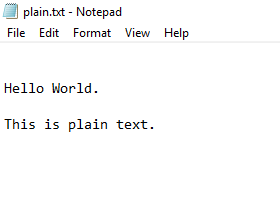 |
| And here is an example HTML: |
 |
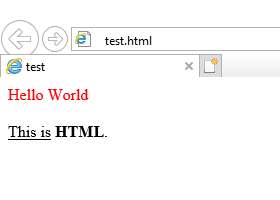 |
| Now, it’s important to note that many mistakenly call HTML emails with minimal formatting plain text emails. These emails will actually be HTML, but are designed in a way that they appear to be sent as if coming from a colleague or friend. They’ll feature no or very minimal use of graphics and simple text formatting. |
| |
| What is HTML? |
| Hypertext Markup Language (HTML) is the standard markup language for creating web pages and web applications. With Cascading Style Sheets (CSS) and JavaScript, it forms a triad of cornerstone technologies for the World Wide Web. Web browsers receive HTML documents from a web server or from local storage and render the documents into multimedia web pages. HTML describes the structure of a web page semantically and originally included cues for the appearance of the document. HTML elements are the building blocks of HTML pages. With HTML constructs, images and other objects such as interactive forms may be embedded into the rendered page. HTML provides a means to create structured documents by denoting structural semantics for text such as headings, paragraphs, lists, links, quotes and other items. HTML elements are delineated by tags, written using angle brackets. Tags such as <img /> and <input /> directly introduce content into the page. Other tags such as <p> surround and provide information about document text and may include other tags as sub-elements. Browsers do not display the HTML tags, but use them to interpret the content of the page. |
| Here is an example Hypertext Language: |
 |
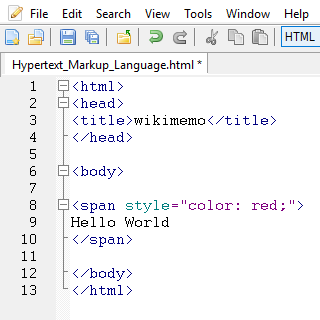 |
| |
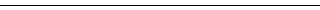 |
| good links: |
| > Online-Toolz HTML editor |
| > HTML5 online editor |
| > HTML.am online editor |
| |