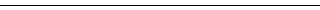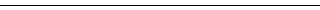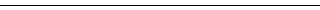| | |
| | How to insert image on your email for wikimemo. |
| | |
| 1 | | Start by choosing Write or Compose in your email app (client). |
| | |
| 2 | | If
you want to have text above the image, we suggest starting your message
first before uploading your pictures. Add your copy and then put your
cursor where you want it to show up. Then select, “Insert Image”. |
| | |
| 3 | | Once
you click on the insert image button at the bottom of the email screen,
you will be prompted to choose from “photos,” “albums,” “upload” or
“web address”.
|
| | choose “web address” to insert an image that is on the Internet by typing or pasting in the image URL.
|
| | |
 | | An image URL is an internet address that points directly to a specific image.
Image URLs typically include the image filename.
such as in this example:
wikimemo.com/demo/img/2.jpg |
| | |